Your Step-by-Step Guide to Blue Cross Online Visits<sup>SM</sup>
bcbsm
| 3 min read

As a Blue Cross Blue Shield of Michigan member, you have access to health care anytime, anywhere in the U.S. With Blue Cross Online VisitsSM, you can talk with a U.S board-certified doctor using your smartphone, tablet or computer about minor illnesses and injuries, like a cold, the flu, strains or sprains. You can also talk to a licensed therapist or psychiatrist about any challenges you’re facing. Before you get started, ensure your plan includes access to Blue Cross Online VisitsSM and services. To get started, you’ll need to create an account. Visit bcbsmonlinevisits.com on your computer, download the BCBSM Online VisitsSM app with your mobile device or call 1-844-606-1608. You’ll be asked to fill in some basic information, including your Blue Cross or Blue Care Network member number. Once that’s complete, you’re ready to use Blue Cross Online Visits. If you already have an account, simply log in. Follow these easy steps to get started with a medical visit:
- Choosing a visit type: Once you’ve logged in to the app or website, you can choose from different types of visits: medical, therapy or psychiatry. When you choose a service—for example, medical—you can choose the first available doctor, select a doctor from the list or find a specific doctor. Read more about each doctor by clicking on their profile to find out their specialty, languages they speak and more. If a doctor is seeing another patient, you can enter the waiting room until they become available.
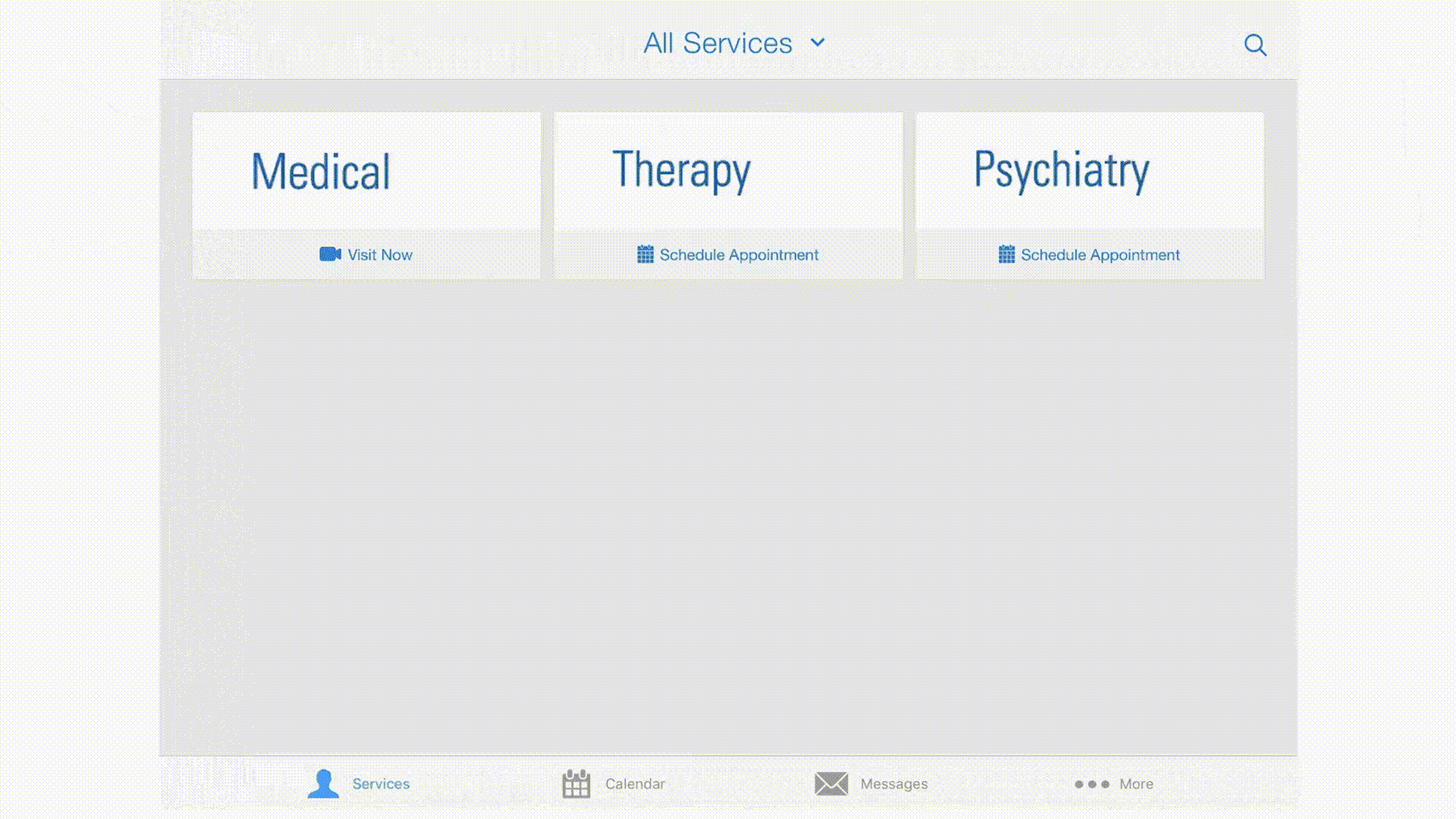
- Getting started: Click the green “Get Started” button. Since each visit is unique, you’ll be asked for some more information, such as if the visit is for you or someone else and your phone number. You can also invite a guest to the visit, such as a parent who may be traveling or a caregiver.
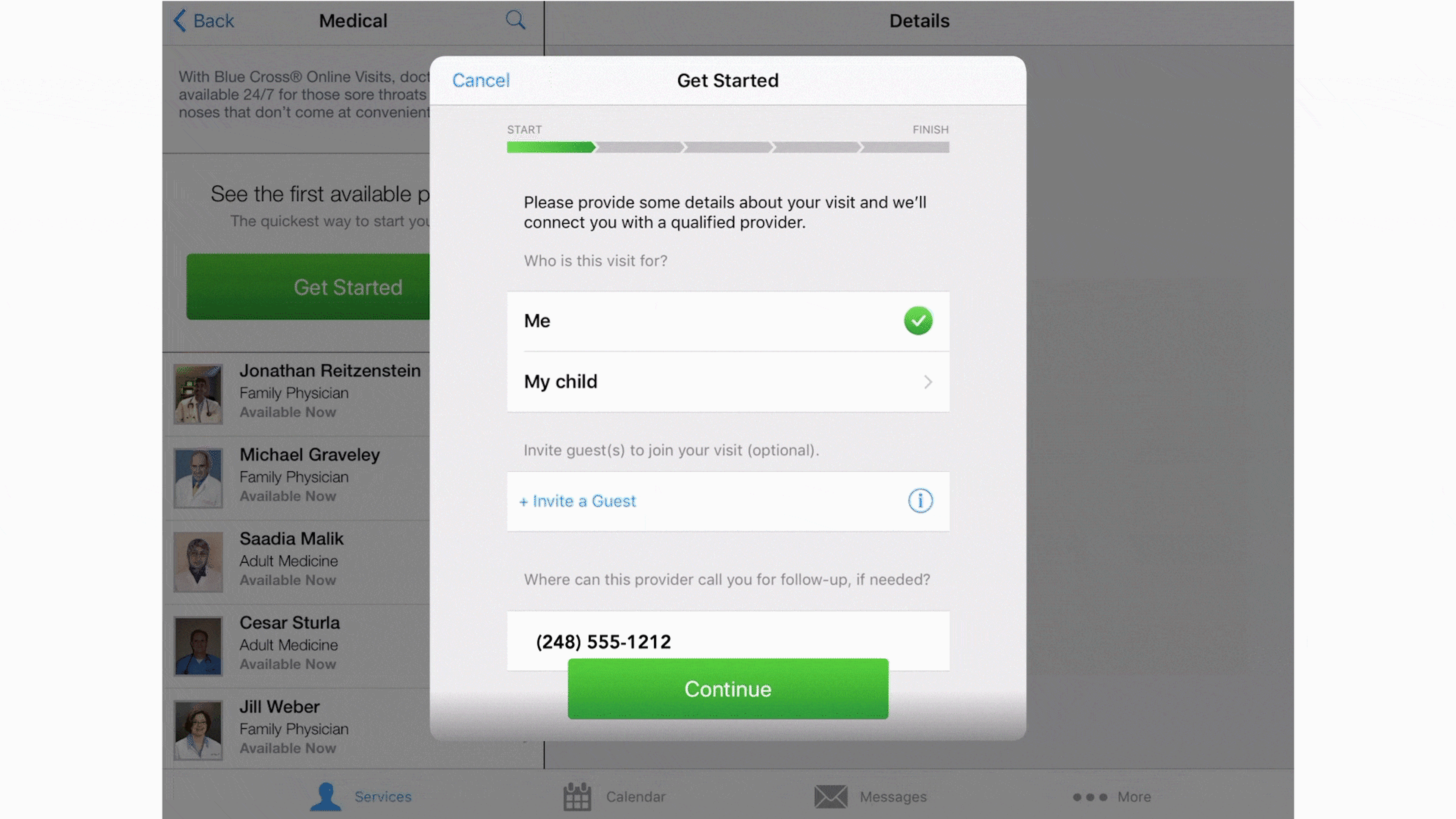
- Reason for your visit: Next, you’ll choose the reason for your doctor’s visit, such as cold, fever, headache, rash and more.
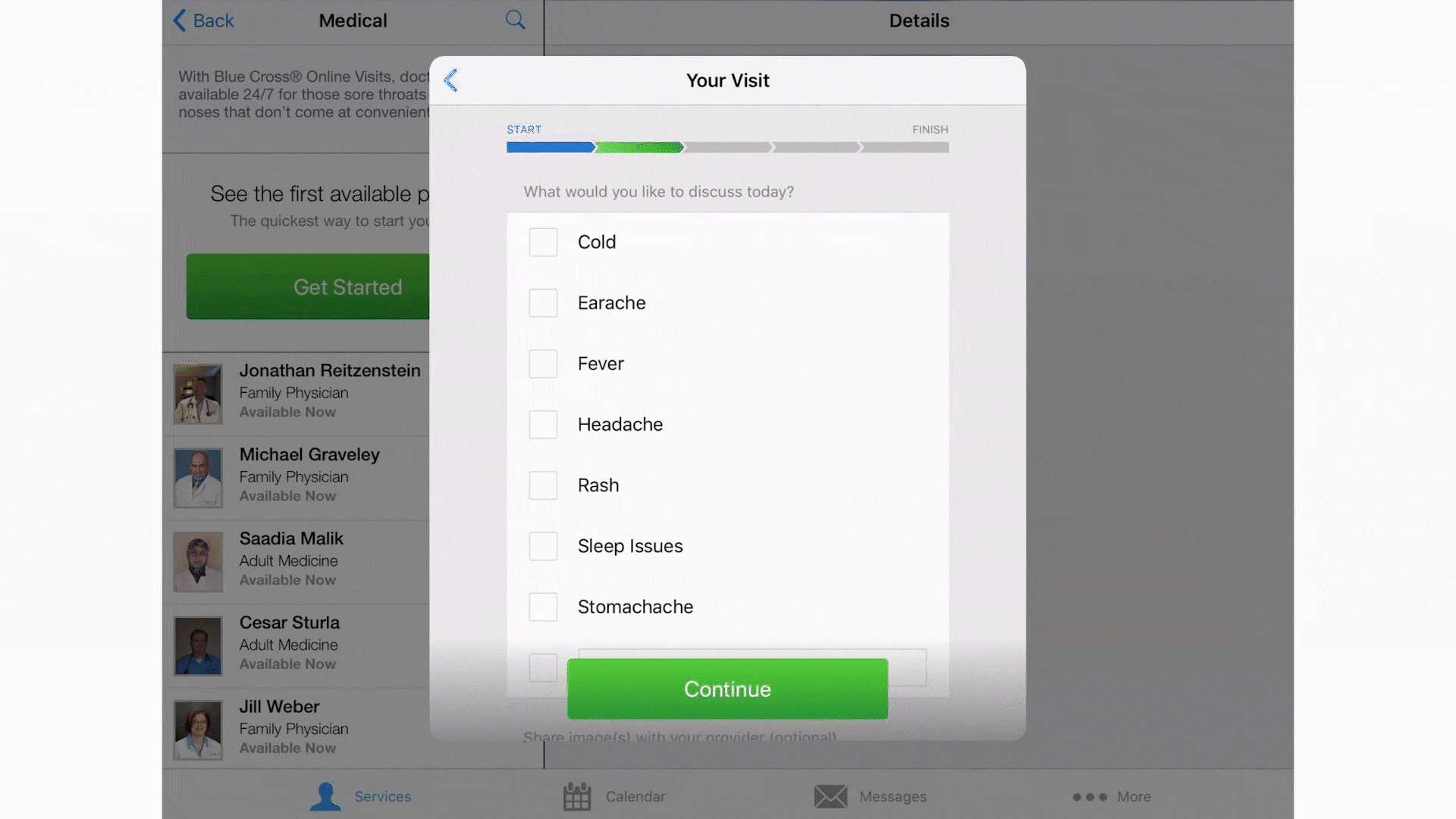
- Choosing a pharmacy: At this point, you’ll be able to select a pharmacy for any medications prescribed after your visit. Your doctor can electronically send most prescriptions directly to the pharmacy for easy pick-up. Enter your zip code to choose a pharmacy near you. To make the most of your pharmacy benefits, choose a pharmacy in the Blue Cross network.
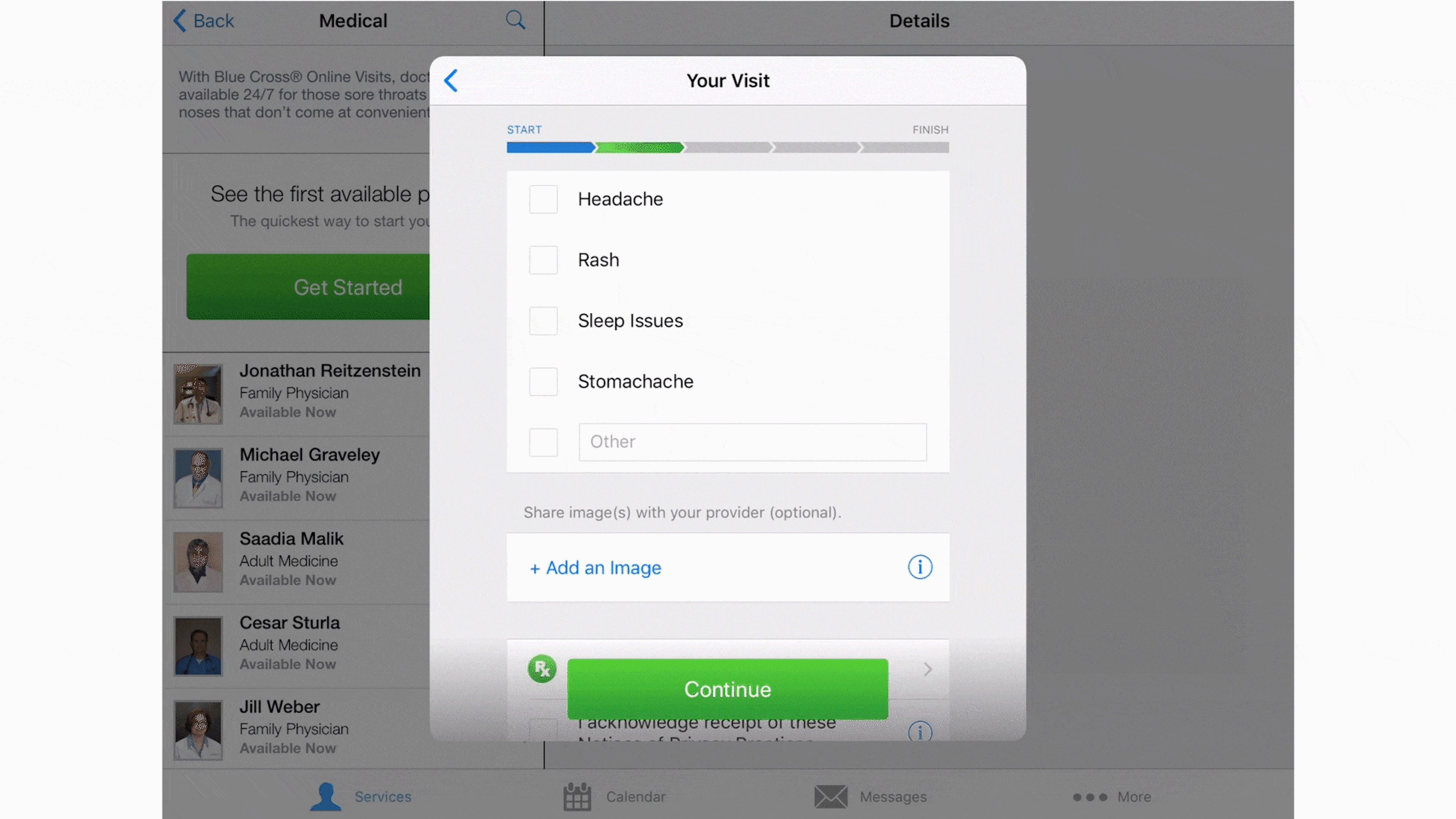
- Providing your medical history: To streamline your visit, you can fill out your medical history, including any chronic conditions, allergies or current medications. You can also add your vitals like blood pressure, temperature and weight.
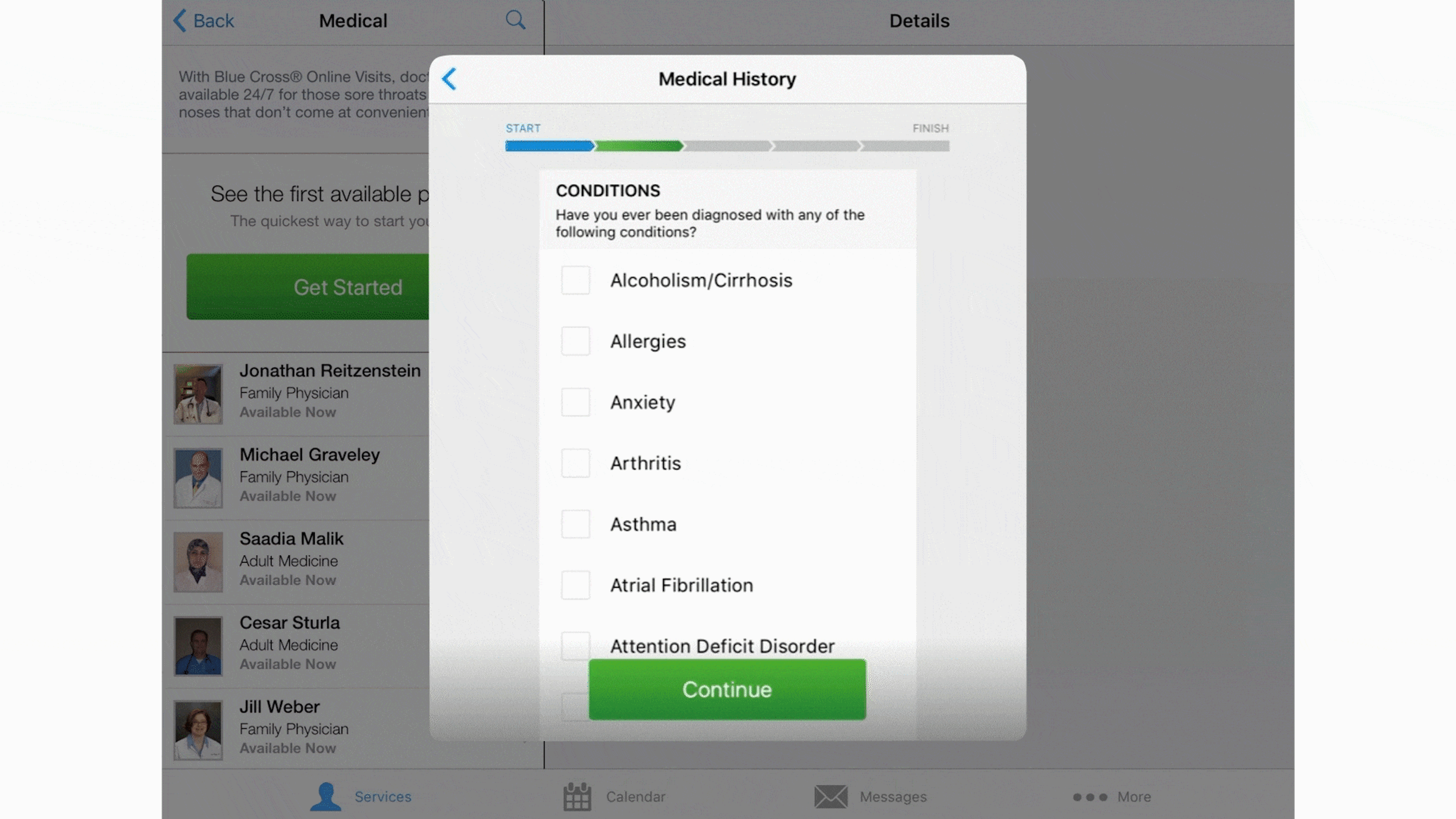
- Finding a provider: If you haven’t already, you can choose a doctor now. Click “More Info” to learn more about the doctor chosen for you, like their primary language and years of experience. Check the box agreeing to the privacy notice to continue to the payment section.
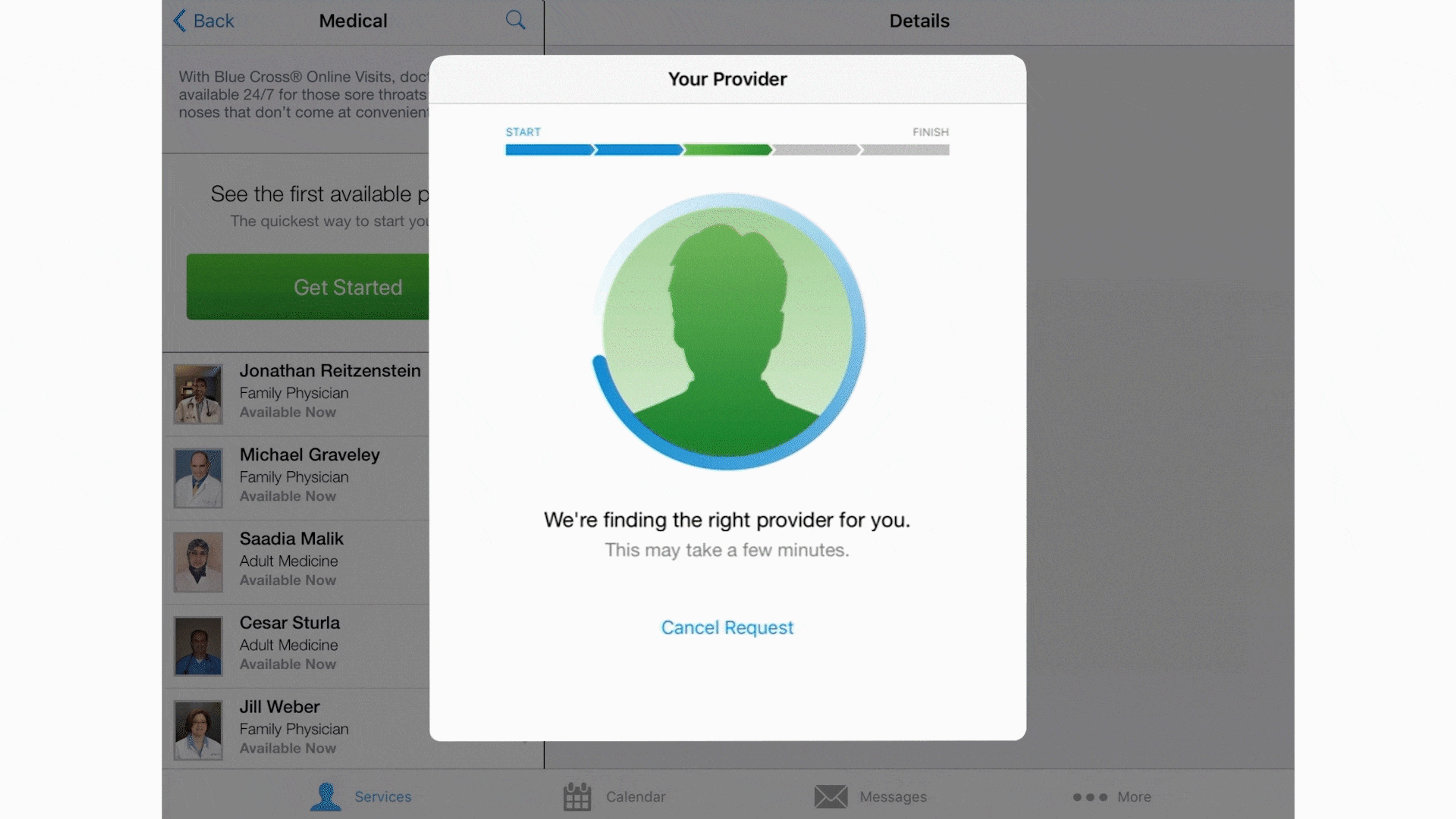
- Verifying your insurance and payment options: Now you’ll verify your Blue Cross or Blue Care Network insurance information and review the cost for the online visit. The final step before seeing the doctor is entering your payment information. You can use a debit or credit card, including flex spending or health savings account cards.
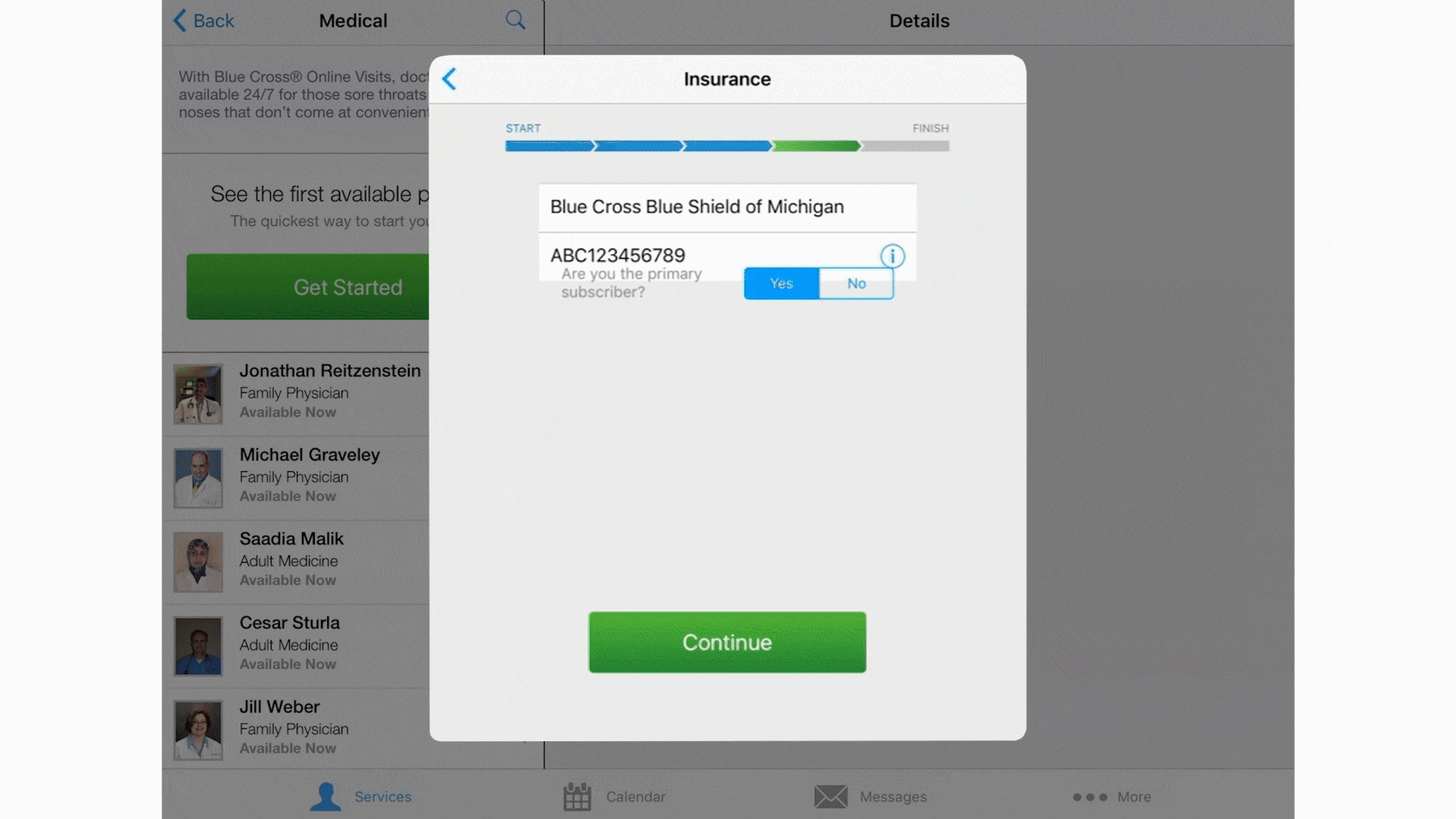
- Using therapy and psychiatry visits: The process for therapy and psychiatry visits is similar, except these visits are available by appointment only. Select therapy or psychiatry on the homepage to schedule an appointment by date and provider. Once you’ve chosen the therapist or psychiatrist who is right for you, you can choose your preferred appointment time to begin the scheduling process. Therapy and psychiatry visits are not available across all Blue Cross and Blue Care Network plans, so be sure to check what your plan covers before scheduling an appointment.
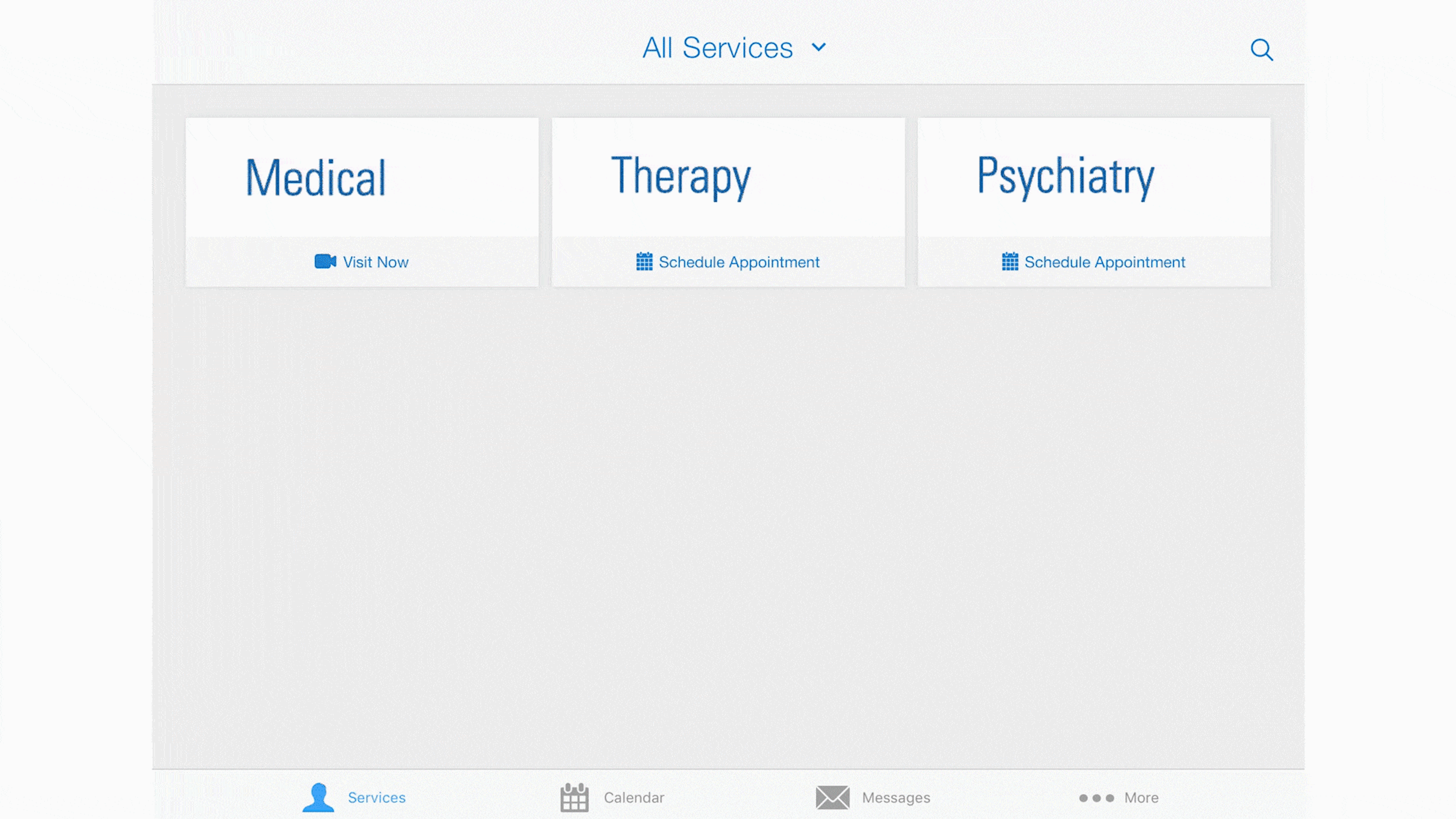
If you found this post helpful, you might also be interested in:
- What Members Love About Telemedicine
- 5 Advantages of Using Blue Cross Online Visits
- Urgent Care Doctors: There When You Need Them
Photo credit: g-stockstudio





